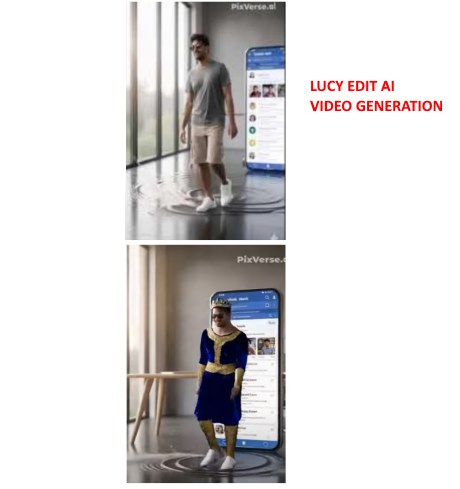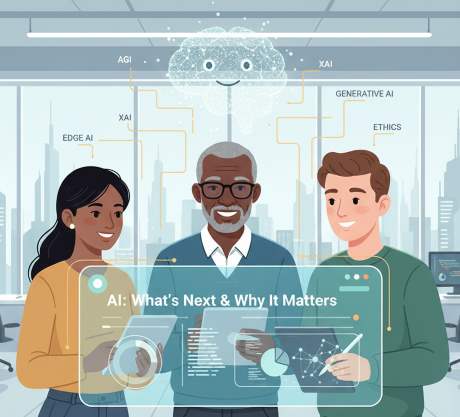IT Technical Support for Developers
Excel VBA Programming
Share
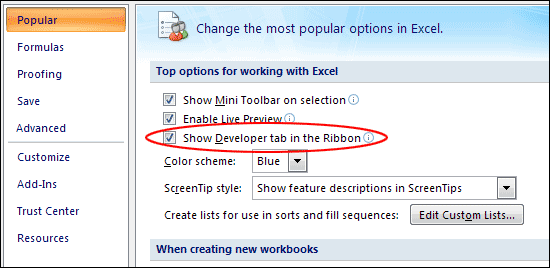
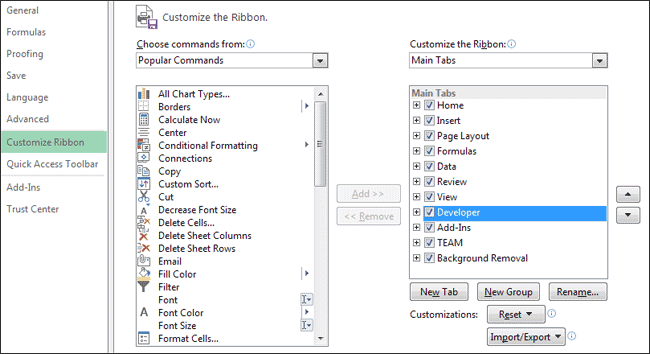
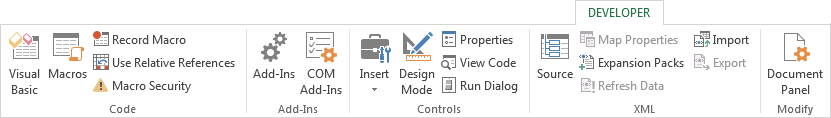
How to Enable Developer Toolbar in Excel,2007,2010,2013
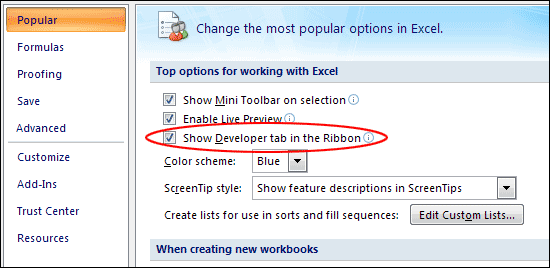
Excel VBA Programming
How to Add the Developer Toolbar to Excel
Excel 2007
Click the round Office button, then click Excel Options at the bottom. When you get the Options dialogue box up, click on Popular from the left in 2007. In the section labelled "Top options for working with Excel" check the box for "Show Developer tab in the Ribbon"Excel 2010 and 2013
Click File menu then select Options. From the dialogue box, click on Customize Ribbon on the left side. From the right hand side you'll then see an area called "Customize the Ribbon". Under "Main Tabs" check the box for Developer
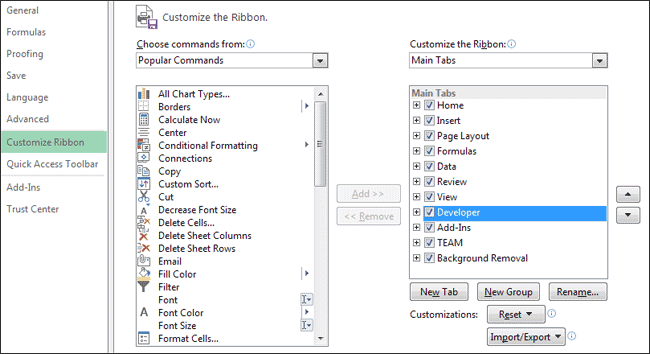
Select Developer Toolbar, you'll see the following tab in the Ribbon (this is from Excel 2013) then click "Visual Basic" Tab to start
Excel VBA Programming.
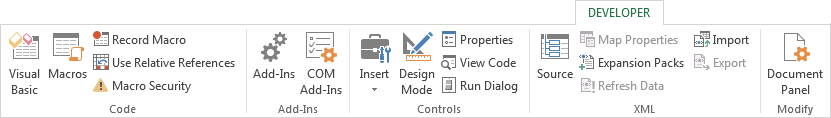
Latest Post
/Tally Integration Capabilities
/Artificial Intelligence AI
/Artificial Intelligence AI
/Artificial Intelligence AI
/Artificial Intelligence AI
 ( 5 ) by 1 User(s).
( 5 ) by 1 User(s).